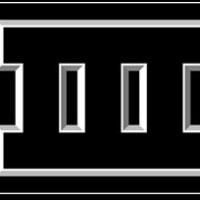Sklep odzieżowy Flatiron (beta 5.0)
-
Pobierz (0.01 MB)29 kwietnia 2024beta5.0flatiron-clothing-store-beta-5-0_1714390079_430547.zip
Po pobraniu modyfikacji i jej zainstalowaniu, gracz będzie mógł kupować ubrania w grze.
Jak korzystać:
Najpierw zarób więcej niż 500 dolarów w grze, idź do drzwi sklepu w żelaznym budynku w centrum mapy i kup ubrania, które chcesz w sklepie. Każdy element odzieży ma różne ceny.
Metoda instalacji:
Jeśli używasz wersji CLEO Android FLA, rozpakuj wszystkie pliki [.csa]:/storage/emulated/0/CLEO/III/.
Jeśli korzystasz ze starszej wersji Cleo Android, rozpakuj wszystkie pliki [.csa] do:
/storage/emulated/0/android/data/com.rockstar.gta3/
Przenieś folder com.rockstar.gta3 (mapa) do:/storage/emulated/0/Android/data/lub zastąp folder com.rockstar.gta3.
Zaleca się wykonanie kopii zapasowej folderu com.rockstar.gta3 przed instalacją
Beta 5.0:
- Poprawka dla wyboru odzieży bez informowania gracza o tym, aby nie kupował ubrań w normalnych misjach;
- Naprawia kilka drobnych błędów.
After downloading the modification and installing it, the player will be able to buy clothes in the game.
How to use:
First earn more than $500 in the game, go to the door of the iron building store in the center of the map and buy the clothes you want in the store. Each item of clothing has different prices.
Installation method:
If you are using the CLEO Android FLA version, please unzip all the [.csa]:/storage/emulated/0/CLEO/III/ files.
If you are using an older version of Cleo Android, please unzip all [.csa] files to:
/storage/emulated/0/android/data/com.rockstar.gta3/
Move the com.rockstar.gta3 (map) folder to:/storage/emulated/0/Android/data/or replace the com.rockstar.gta3 folder.
It is recommended to backup the com.rockstar.gta3 folder before installation
Beta 5.0:
- Fix for clothing selection without prompting the player not to buy clothes in normal quests;
- Fixes some minor bugs.