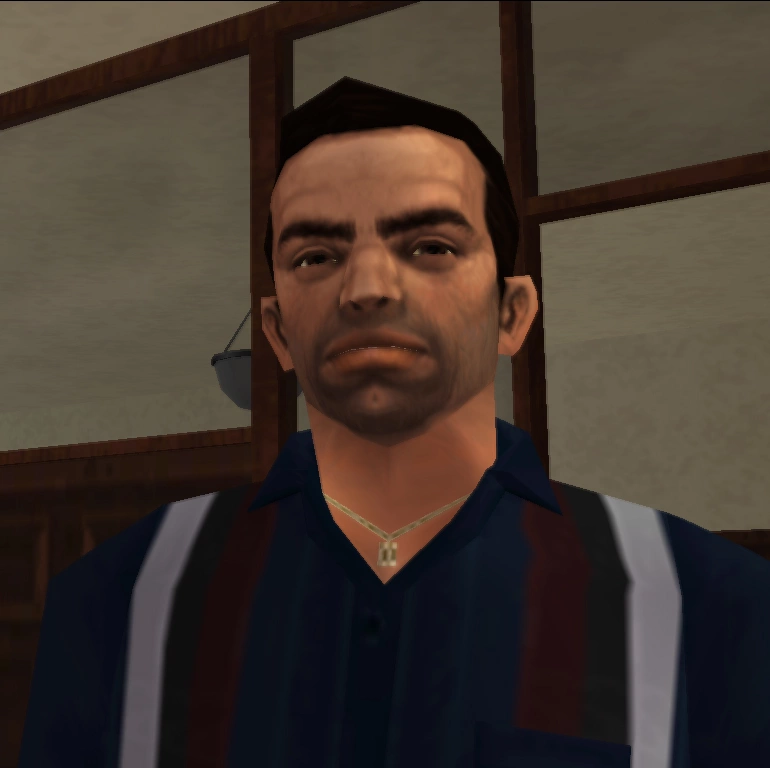[SA] Neutralna mapa otoczenia pojazdów
-
Pobierz (0.45 MB)14 września 2024sa-neutral-vehicle-envelope_1726284526_528250.zip
To tak naprawdę coś głupiego i łatwego do ogarnięcia. W domyślnej grafice PC w SA zauważamy rodzaj dwutonowego ruchomego gradientu (lub jak to się nazywa) na pojazdach (szczególnie samochodach). Jest to spowodowane teksturą o nazwie "xvehicleenv128" w pliku "vehicle.txd", która ma na celu sprawienie, aby karoseria pojazdu lepiej wtopiła się w atmosferę świata.
Nie ma co oceniać gustów, ale osobiście uważam to za dość niewygodne. Dekady temu próbowałem coś z tym zrobić bez sukcesu, a kilka dni temu wpadłem na rozwiązanie, które nie mogło być prostsze:
Zamieniłem teksturę na czarny kwadrat!
To był jedyny sposób, aby pojazdy dobrze reagowały na atmosferę świata, bez wstępnie kolorowego biasu. A teraz wyglądają bardziej wtopione w otoczenie, ponieważ nie zobaczysz nawet tego "gradientu" w ciemnych miejscach!
Jest coś więcej: Przerywane błędy renderowania, które sprawiają, że ta domyślna tekstura nie wyświetla się poprawnie, przez co zauważasz, jak pojazdy wyglądają jaśniej na dole, ale ciemniej na górze. Ten mod powinien również działać jako obejście tego problemu!
Instalacja:
- Znajdź plik "vehicle.txd" w katalogu GTA San Andreas (na przykład: "GTA San Andreas\models\generic").
- Zamień ten plik na zmodyfikowany (znajdujący się w "Mod\models\generic").
- Uruchom grę i zobacz, jak to wygląda!
Masz również samodzielnie wyodrębnioną teksturę, do każdego innego projektu przez modderów.
Jeszcze raz, to było dość łatwe, ale zaoszczędziłem kłopot wielu osobom.
A.P. VISION.
This is actually something silly and easy to handle. In SA's default PC graphics, we notice a sort of two-tone moving gradient (or whatever it is called) on the vehicles (especially cars). This is due to a texture called "xvehicleenv128" inside a file called "vehicle.txd", and is meant to make the body of the vehicle blend into world's atmosphere "more properly".
Now, there is no accounting for tastes, but I personally find this sort of uncomfortable. Decades ago, I tried to do something about it without success, then just few days ago I came up with the solution, and it just could not be simpler:
I replaced the texture with a black square!
This was the only way to proccure that the vehicles responded pretty well to the world's atmosphere, with no pre-colored bias. And now they look more blent into this one, since you will not even see that "gradient" in dark places!
There is something more: An intermittent rendering glitch that makes this default texture not display correctly, thus you notice how vehicles look clearer at the bottom but darker at the top. This mod should do as a workaround for that as well!
Installation:
- Locate the file "vehicle.txd" into GTA San Andreas directory (for example: "GTA San Andreas\models\generic").
- Replace that file with the modded one (located at "Mod\models\generic).
- Run the game and see how it looks!
You also count on the standalone texture extracted, for any other project by modders.
Again, this was pretty easy, but I saved the trouble for many people.
A.P. VISION.
![[SA] Neutralna mapa otoczenia pojazdów / GTA San Andreas](https://files.libertycity.net/download/gtasa_textures/thumbs/2024-09/sa-neutral-vehicles-enviroment-map_1726430768_30399.webp)
![[SA] Neutralna mapa otoczenia pojazdów / GTA San Andreas](https://files.libertycity.net/download/gtasa_textures/thumbs/2024-09/sa-neutral-vehicles-enviroment-map_1726430768_153772.webp)
![[SA] Neutralna mapa otoczenia pojazdów / GTA San Andreas](https://files.libertycity.net/download/gtasa_textures/thumbs/2024-09/sa-neutral-vehicles-enviroment-map_1726430768_435724.webp)